How to Create an Educational App: No Coding Needed
Discover how easy it is to build a mobile app for your school or university using Shoutem’s no-code app builder.
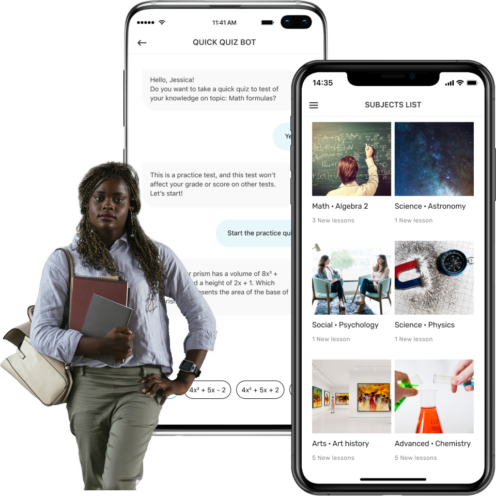
Shoutem’s Educational App Builder Meets Every Need
Creating an app for your educational institution enhances the learning experience for students and opens lines of communciation for parents.
Drag-and-Drop Builder
No software development experience? No problem. Our pre-built templates and drag-and-drop builder can be used by anyone.
Mobile Learning Hub
Users can access educational content, revisit past lessons, and sign up for new courses within your mobile app.
Real-Time Communciation
Allow in-app messaging between approved users, or send push notifications to certain users’ smartphones.
Create Your Own No-Code Educational App in 4 Steps

Choose one of several app templates that best suits your needs, or opt to start from scratch. (May we recommend the ‘Schools & Universities’ template!)
Set your preferred navigation, functionality, and visual design preferences. If you’d like, you can customize colors, fonts, alignment, and other settings.
Simply click the ‘Add’ button for your favorite pre-built app features, then drag-and-drop to its spot in the app navigation.
Hit the ‘Publish’ button, draft app store descriptions, and our support team will publish your app to the Apple App Store and/or Google Play Store for you.
Why Choose Shoutem for Your School or University App
Sure, our educational app template makes creating your app with Shoutem easier than you’d imagine. But Shoutem offers countless additional perks as well, including:
Create in Days with App Templates
You can create an MVP for your education app in just a few days using our pre-built templates.
Our user-friendly app templates — including one specific for the education industry — already include all of the most-loved app features for each industry. But if you’d prefer to start from scratch using our blank app template, you can do that, too.
And it’s worth noting that our app templates have been tried, tested, and approved by thousands, so you can feel confident knowing that your Shoutem app will provide a great app user experience.
Customizing your Shoutem app doesn’t require any special ability, either. Our app builder makes it easy.
- Choose an app navigation style.
- Add your preferred app features.
- Drag and drop them into place, rearranging as needed.
- Use the ‘settings’ section to set colors, upload your brand logos, etc.
- Bulk-upload app content or set up RSS feeds to populate your app automatically.
With your app built and customized, just rely on our in-app preview tool to confirm your settings, then get ready to publish it to the Google Play or Apple App Store!
Build for Both Apple & Android App Stores
Shoutem allows cross-platform development—meaning you only have to build your edtech solution once, then publish to both the Apple App Store and Google Play Store with no additional work.
This saves time and development costs. It also means fewer integration setups, fewer app updates over time, should you decide to add or remove features at a later date. Just make your changes in one place, and publish your app updates to both stores at once.
Incorporate Top School Integrations
Ideally, your educational app will integrate with the educational software your school district or university system already use. This enables faculty and staff to streamline learning processes for students and make sure activity on your app communicates with activity on other platforms.
Shoutem offers several integration capabilities to help make this possible. Be sure to review integration capabilities with your learning management system (LMS), online learning platforms, and other day-to-day tools.
Streamline Fee Collections & Purchases
Shoutem apps integrate with a number of payment gateways—including Apple Pay, Google Pay, Amazon Pay, PayPal, Stripe, and more—to allow students, parents, and guardians to quickly and easily pay school fees.
One popular way to do this is to use pre-built monetization app features to create online “products” for different payments. This might include listings for different types of band equipment; school or group uniforms; individual field trips; before- or after-care program fees; application fees; or other similar costs.
Users can then browse the in-app “School Store,” add the necessary items to their cart, and complete their purchases using your preferred payment integration.
Always-Available Customer Support
There will always be a learning curve when you do something for the first time—like creating an app. But we live by our goals of enabling the easiest app-building process possible. For that reason, the Shoutem team offers multiple channels for customer support, including:
- Email support: Send your questions and receive personalized assistance fast, directly to your inbox.
- Tutorial videos: Browse our library of tutorial videos, where you can watch Shoutem experts walk you through platform features and processes.
- Step-by-step how-to articles: Use our step-by-step how-to articles as a checklist of sorts as you learn how to make and modify apps.
- Shoutem peer community: If you have a very specific question that our tutorials don’t answer, try asking the Shoutem community. We make it easy to share advice and ideas with other Shoutem users.
- The full-service team: Want premium access to us? You can hire our full-service app creation team for a fraction of the cost of traditional app development.
Start-to-finish support, today and every day.

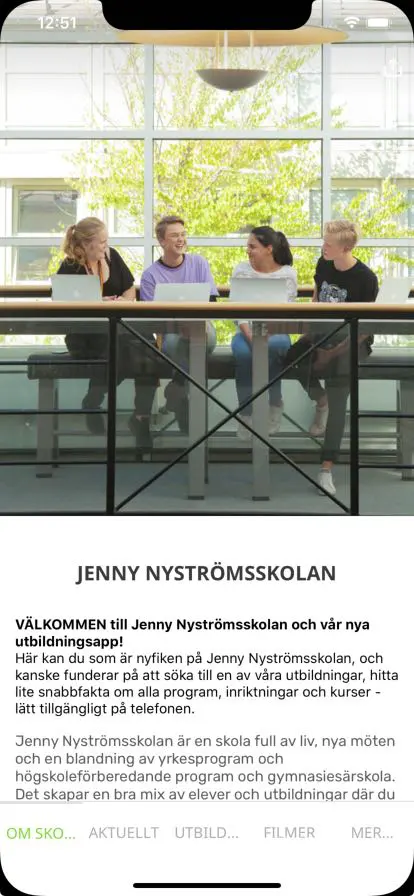

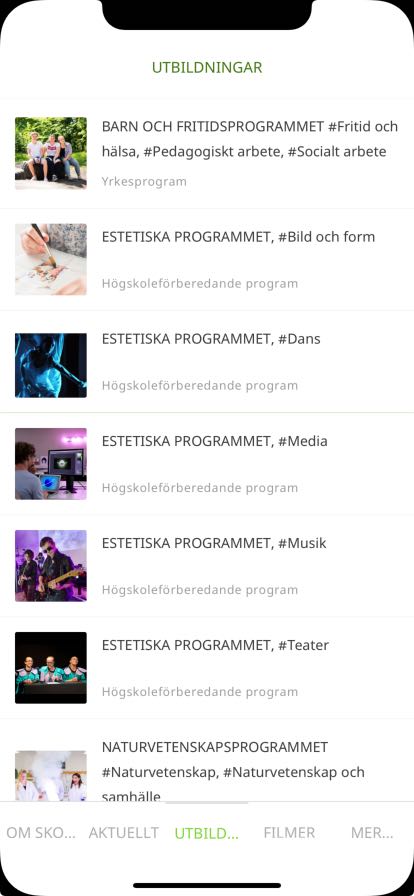
Featured Educational App: Jenny Skol
Jenny Skol is a local high school that needed a tool to keep students, parents, and teachers engaged.
Using Shoutem, the Jenny Skol team built an app that allows students and parents to stay informed on educational goal progress and enables open lines of communication.
Beyond that, their app keeps students on track and engaged at school through class schedules, extracurricular programming, special events calendars, and additional features.
START YOUR FREE TRIALMust-Have Features to Include in Your eCommerce App
Shoutem makes education application development easy with more than 40 different drag-and-drop app features to include in your app. The following are some of the most well-loved features for educational apps.
News Feed
Make the News Feed feature the central location for sharing all of your school’s need-to-know information, such as:
- Publish updates on any and all topics
- Make announcements
- Promote upcoming events
- Request volunteers
Interactive posts allow commenting and social media sharing, so users can engage, ask questions, and share posts with the larger community.
School Event Calendar
Post your school drama performances, football match-ups, field trips, and club meetings all on one searchable and filterable school calendar. Provide detailed information for each event so attendees know exactly where and when it will occur, as well as what they should bring, or how they can purchase tickets. And beyond standard events like these, digital learners can even use Shoutem’s Booking feature to request parent-teacher conferences, set up virtual study halls, and more.
Online Tests & Quizzes
Teachers can schedule and conduct online tests and quizzes using Shoutem’s Custom Quiz feature. This feature also enables teachers to schedule assignments in advance, collect grades, and set deadlines for test completion. The effect: Students now have full transparency regarding what is due, when, and how their grades stand at any given point throughout the semester.
PDF Course Materials
Shoutem’s PDF upload feature allows teachers to upload course syllabi, digital textbooks, study guides, educational games, and other online course learning materials to support their curriculum. Administrators can share essential documents like school codes of conduct or emergency procedure forms. And event managers and club leaders can share permission slips, event announcements, and related resources. Finally, once documents are shared, you can utilize push notifications to make target audiences aware of the newly posted resources now available in-app.
Individual User Profiles
Using Shoutem, you can create user profiles for administrators and teachers, allowing students and parents to access contact information, office hours, and other necessary information. You could even create user profiles for students or guardians, and make this information accessible only to those users who have approved access—such as enabling one parent to view (and communicate with) all of the other parents of students in the same class.
In-App Messaging
Allow your app users to securely contact one another using integrated messaging. Whether this is Teacher-Student, Teacher-Parent, Parent-Administrator, or otherwise, real-time app messaging makes it possible for everyone work together towards student growth and success. In-app messaging can even be linked with user profiles, making it easy for anyone to reach out to the person they need to speak to with ease.
Advanced Search Functionality
There are tons of notes, bulletins, and event notifications sent out every day from a single school—and as a student or parent, finding information about an upcoming event can be difficult when sorting through all the rest of the notifications. Shoutem’s search functionality enables users to type in key terms and let search filters pull up related resources.

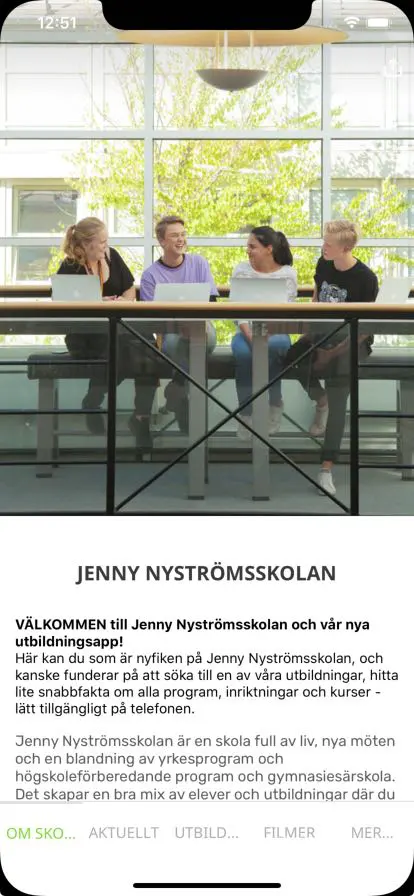

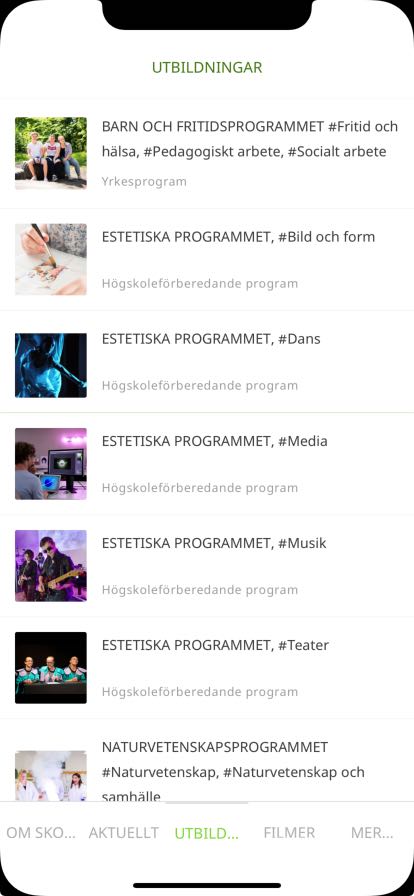
Create a Mobile App for Your Educational Organization Today!
Start building your own no-code educational application in seconds with Shoutem. Join us and get working on your education app!
START YOUR FREE TRIALeCommerce App Builder FAQ
-
What’s the best way to develop an educational app?
Using a no-code app builder is the ideal solution for several reasons:
- Low-cost development: Avoid contracting with an app development company and save on expensive development costs by utilizing pre-built app templates and features.
- Tried-and-tested app features: No need to hire a UX designer either—our app templates and features are used by thousands, so you know they’ll work well in your app, too.
- Speedy app development timeline: Finally, using our pre-built templates and features makes it possible to create an app in days—as opposed to months or years for traditional app development.
-
What are the benefits of an educational app?
The most important benefits of having an educational app specific to your institution is to provide one main source of information for all audiences—whether admin, faculty, parent, or student.
Additional benefits include:Increasing user engagement and community support for your school- Providing remote or online education resources
- Promoting school events and raising attendance
- Supporting school funds with an in-app purchase monetization strategy
- Creating open lines of communication for all
- Enabling transparency in students’ educational progress
- And so much more.
There are no limits to the benefits of having an educational app for your school. Start your free Shoutem trial today and get started working towards your educational goals!
-
How do I make an e-learning app for free?
Many no-code app builders offer free plans to build basic education apps. You can create an app with core features like schedules, assignments, attendance, and notifications without paying. However, free apps often limit the total number of app users, and require paid plans to unlock additional users or access premium features.
On the other end of the spectrum, the cost to hire an app development company to create a custom school app depends on the features, number of users, and platform (iOS, Android, web). Pricing for basic apps may cost $20,000 to $40,000, while more complex school apps can cost hundreds of thousands of dollars. Even more expensive, hiring an in-house development team can cost several hundreds of dollars in salaries and benefits, annually.
The best bet is to use a no-code platform that allows template customization at a low monthly subscription rate. Shoutem offers monthly pricing starting at just $49 per month.
-
How long does educational app development take?
You can build an educational app in just days using a no-code app builder platform like Shoutem. Our pre-built templates and drag-and-drop app features make app creation as easy as it can be.
Traditional educational mobile app development, on the other hand, can take several months or even years. This is directly due to the lengthy app development process, which requires months of market research, app conceptualization, app design, backend and frontend development, user testing, and more. The process can take even longer depending on the specific type of educational app you’re building. For instance, a basic language learning app would take less time to create than a complex virtual reality app.