Hi, how can we help you?
Getting started videos
How to Use the Shoutem App Builder
The following steps detail how to create a simple app using Shoutem, a user-friendly no-code app building platform. 1. Get Started Visit the Shoutem website and locate the “Create Your App” button in the top right corner of the Shoutem website. Click on it to access the app builder. 2. Pick a Method of Creation
Add and Manage Content on Your App
A short video tutorial on how to manage your app’s content with the Shoutem Builder.
Install and Modify Your App Theme
If your app is created and the content is added… How do you change its look and feel?
How to Publish Your App
Ready for App Store and Google Play? App publishing process in few easy steps.
Topics

Agencies
3 articles

Church App Resources
Topics that provide an indepth guide into how to build your Church App
8 articles

FAQ
Find the answers to most frequently asked questions here.
11 articles

Features
Browse through support articles about Shoutem features.
43 articles

Getting started
Get started with Shoutem in 4 easy steps. Content, design, publishing and updates.
5 articles

Howtos
Articles that explain how to accomplish different tasks on Shoutem platform.
21 articles

Videos
Video tutorials about some of the most popular Shoutem features.
2 articles
Mini FAQ
FAQ
- How many apps are included in my subscription?
Only one app is included in the subscription. We strive towards a pricing model that is is both simple and fair.
- Cancel any time? How about upgrading or downgrading?
Yes, you can cancel at any time. That terminates your subscription, but you will be able to use the app until the next billing cycle. Upgrading is effective immediately, and downgrading takes effect in your next billing cycle.
- What if I need a feature that isn’t already there?
That’s great. You’re getting serious! Shoutem is now an extendable open-source platform. Change and create anything, by yourself or hire a JavaScript developer.
- What happens if I don’t upgrade after my trial?
Nothing. All your data will wait for you until you make the decision to subscribe or publish your app to the stores.
- Do I need an Apple or Google Play developer account?
Yes, you are required to have your own Apple Developer account ($99/year) and Google Play developer account ($25 one-time payment).
- Do you have reseller or agency pricing?
Yes. Check out our Agency subscription to learn more about volume discounts and white-label agency program.