When nearly every member of your church community carries a tiny computer in their pocket in the form of a smartphone, connecting members of your congregation on these devices only makes sense.
Not only does creating a mobile app with a church app builder provide easy access to communicating between church staff and volunteers, but it also drives engagement in church initiatives and events, enables acess to daily devotionals and teachings, brings members together for spiritual growth, and helps members create a stronger connection within your church community and with God.
Benefits of Having a Mobile App for Your Church
While it may be likely that some members of your church community will want to keep the more traditional “pen and paper” handy, congregants of all ages are increasingly using mobile apps to manage their daily lives. Church apps build on their familiar routines to accelerate and deepen their connection with the church, faith, and community. Here are a few ways that having a mobile app can help your church grow.
Encourage Two-Way Conversation
Text messaging and group chats are now second nature to most cell phone users, and a mobile app can create an interactive digital environment for church communication. Not only does it allow reminders about church functions to be sent out, but it allows followers to reach ministers, church leaders, and even other parishioners. This creates an opportunity for fellowship and one-on-one spiritual guidance. Publish your leadership team’s preferred contact information and accessible hours, and allow members to reach out to them directly in the moments when they need guidance most.
Accept Donations
Most churches now offer tithing and donation options using an online giving platform. (If yours doesn’t yet offer online giving options, read more about selecting a platform and how to create a donation app).
Church apps take digital giving to the next level by integrating digital giving and donation processing platforms right into the app using their debit or credit cards or via e-check payments over an ACH gateway. Once it’s set up, it’s easy for each member to donate using a simple “donate now” button in the app for one-time or recurring weekly or monthly gifts.
Save Resources
While your church may invest in a mobile app, likely, you’ll also save significant money by cutting printing costs and other consumable resources. If most of your pamphlets, bulletins, and flyers are printed in-house, you’re paying for the paper and ink. If you’re printing at a Staples or an independent printer, you cover labor and overhead.
With your church app, your flyers, pamphlets, and bulletins can be sent out to your congregant’s mobile device using push notifications and social media feeds, meaning your costs for printed materials will be reduced as attendees adopt the app as their primary information source.
Finally, if you pay for a service to send out text messages to your members, that cost can be reduced or eliminated by using push notifications.
Encourage Event Attendance and Volunteering
Implementing the engagement features of your church mobile app to promote volunteering is a transformative step towards fostering a vibrant and engaged community. Church members can RSVP for upcoming events and sign up for various volunteer opportunities effortlessly, ensuring a seamless coordination process. The app informs individuals about upcoming event registrations and volunteer needs with push notifications, cultivating a sense of shared responsibility and commitment. In this way, the church mobile app becomes a catalyst for creating a more connected, enthusiastic, and service-oriented congregation.
Connect With Remote Followers
Your church app also serves as a powerful tool in bridging a gap with the more remote members of your community. Through live-streaming capabilities, the app enables congregants to virtually attend services in real-time, engaging with the spiritual content of the church regardless of geographical or mobility constraints. Including podcasts and service recordings can ensure that followers can access resources conveniently, accommodating non-standard work schedules, different time zones, or other inhibitors to in-person attendance.
The church app becomes a unifying force, promoting a shared spiritual experience among the local congregation, the wider community, and those joining remotely.
The 5 Best Church Apps & Their Pricing
Today, using a church app builder is the cost-effective and easy-to-use solution for creating a church app at an affordable price.
We’ve compiled our top five church app provider options, curating details such as app cost, features, highlights, and what to watch for.
#1. Shoutem Custom Church App Builder
Cost: Starting at $49 per month for DIY app creation and hosting, or $1,499 for professional app development with low monthly hosting fees after that.
Features:
Shoutem’s Church App features include:
- Dynamic events section that showcases all upcoming events throughout your church and each ministry or department; allowing RSVP capability; notifications for registered attendees; and more.
- Standard social media features such as a “news feed” wall, allowing users to post, share, like, and comment on posts, and/or submit their own postings, such as prayer requests.
- Push notifications that can be sent to all users or targeted groups, enabling you to share critical information to your entire congregation in a moment, or only send updates on specific groups or events that users have shown interest in.
- In-app “online course” module, perfect for building out small group bible study or home-based Sunday School lessons.
- Live streaming and video recording archives, instantly added podcasts via RSS feeds, and sermon notes capabilities to make sermons, teachings, and worships available to all with little effort on your end.
- Free publishing service to get your iOS and Android apps added to the relevant App stores.
- A 14-day free trial allows users to test-drive the system before paying anything.
Why Users Love It:
Users love Shoutem’s no-code app builder platform because they don’t need any programming experience, can start immediately, and can handle the entire process inside the Shoutem system. Those who aren’t able to invest time and energy into building their app can have Shoutem professional developers create their church app for them for an ultra-low one-time development cost.
“By far my favorite part of using Shoutem was their interface. It is very intuitive and user-friendly. I have no coding experience, and it was simple enough for me to start working immediately. It is effortless to add content and customize whatever you want.”
What to Watch For:
Regardless of the option you choose, if using a custom app builder, it is the responsibility of the app owner (you) to set up accounts with the Apple AppStore (for iPhone and iPad apps)or Google Play Store (for Android apps). While Shoutem provides step-by-step instructions on how to set this up, it’s ultimately (because of Apple and Google policies) the church’s responsibility to take those steps alone. Regardless of the app builder you choose, we recommend planning enough time to complete these steps so you’re not waiting long once your app is ready to publish.
#2. Tithe.ly
Cost: Starting at $89 per month plus a $149 setup cost, Tithe.ly was originally a portal for collecting donations and has since added app development as a service.
Features:
Tithe.ly apps include a variety of standard features, including:
- The initial app design is completed by a design team using your input. This is included in the $149 setup fee.
- App integration with existing media, content, and web services such as YouTube or Vimeo.
- Built-in Bible and prayer wall
- Sermons, podcasts, and media player
- The ability to send push notifications to app users
- Tithe.ly’s QuickGive™ in-app mobile giving.
Why Users Love It: Tithe.ly is loved by its users because it is a company that solely works with churches and religious institutions and was founded to digitalize the collection plate. It may be a good solution if the sole reason for launching your app is to make online giving easy.
What to Watch For: Because Tithe.ly was created initially as a platform for online giving, most users who have reviewed the service state that although the app’s online giving functionality works well, other features and support are lacking and “buggy.”
#3. Aware3
Cost: Starting at $129/month for the essentials and $199 for their “amplified” engagement apps, Aware3 also offers various pay-by-feature services.
Features:
The Aware3 mobile app includes the following key features:
- An in-app member directory.
- Member profiles and engagement features for new visitors.
- Standard push notifications, media, and content management.
- Interactive video engagement for users to chat and add notes during livestreams
- Live polling and voting
- Crowdfunding options for members to donate to specific projects, events, or fundraisers.
Why Users Love It: Aware3 users enjoy that it gives their members many opportunities to be individualistic and artistically expressive. Users cite management features on the system’s back end as their favorite features.
What to Watch For: This user shared the somewhat frequent complaint that Aware3 doesn’t provide enough customizable features as their organization grew. She added, “We were looking for more features that allow more interaction from the user, and with our template from Aware3, we weren’t able to reach that goal.”
#4. Subsplash
Cost: Subsplash uses a custom-quoted, a la carte pricing model. Sign up for a sales demo to receive pricing.
Features:
Subsplash offers the following features:
- Video and audio streaming to mobile apps and Roku/Apple TV
- Bible-reading plans
- Group messaging
- Add-on website creation and hosting
- Add-on church management system (ChMS)
Why Users Love It: Subsplash, first and foremost, is a church management system. Subsplash offers mobile app creation as part of its more extensive service offering. Users who opt to purchase the full suite of Subsplash features enjoy integrated church management, website management, app creation/management, event management, live-streaming, and online giving add-ons.
What to Watch For: One Capterra user wrote, “Subsplash comes with a hefty price tag that is a large investment for churches. And while most of the features are what churches need, some will find limitations on the platform such as tweaking the app and website to look exactly like you want.” Another user stated that Subsplash’s customer service was poor and unhelpful and that Subsplash has a reasonably steep learning curve.
#5. Pushpay
Cost: Starting at $149 monthly, Pushpay offers a generic app called MyChurch. Pricing on upgrading to a dedicated, unique mobile app requires a sales call.
Features:
Like some others on this list, Pushpay started as a way for churches to collect donations via an online portal, and that’s where the app seems to shine. While full details about app features require registering and a sales call, Pushpay points out that their key features include:
- Dynamic home screens keep preferred content front and center.
- In-app, on-demand donations processing.
- Media feeds, event calendars, and other standard communication features.
Why Users Love It: Pushpay’s primary feature that sets it apart from the others on our list is the ability to use a generic app called “MyChurch” instead of having your own branded app. While the company pushes customers toward custom app services, the MyChurch app may be an option for those who do not wish to have their own branded app available on the Appstore or PlayStore.
What to Watch For: According to reviews on SoftwareAdvice, users share stories of poor customer service, high donation processing fees, and inflexible contracts — that is, once users have signed a two-year contract, they find better service and rates elsewhere and cannot change.
How to Select the Best Church App for You
Here are a few tips to consider as you begin deciding on the best church app platform for your congregation.
- Evaluate not only what features your church needs from a mobile app but also how the app will increase their connection to each other and God. You may want to roll out new features over time, such as using class modules to enhance Bible studies, so there’s always a reason for parishioners to engage on the app.
- Consider the balance between ease of use for your church staff in managing the back end of the app, and the ease of use for app users—your congregation. Remember that your management team might have to learn a few new skills, but they’re invested in the process and will do what it takes to get the job done. Your church members are more likely to give up if the app is difficult to use.
- While you or others on your decision team may prefer iPhone or Android, choosing only one platform leaves others behind. According to Statista research, Android holds 70% of the smartphone market share, and Apple iOS has 29%. Be sure that the platform you go with is capable of publishing your app to both the Google Play Store and Apple App Store.
- If you already use third-party applications such as a ChMS, existing podcast RSS, or video feed and intend to continue using them, ensure you’re using an app builder that enables effortless integration with several platforms and the ability to batch-upload content to your app or use RSS feeds to instantly and effortlessly have new content provided directly into the app to avoid double work.
Finally, before committing long-term, give your preferred app a test drive using evaluation periods like Shoutem’s 14-day free trial to make sure the service is a good fit.