It is time to go back to your app’s dashboard on Facebook for Developers website and finish the setup by enabling and setting up Facebook login.
From the builder, you’ll need the following:

- Under Add a Product, select Facebook Login and click Set Up.

- From there, you will create iOS and Android app platform for the app in question. Choose iOS platform first.

- Click Next for the step no. 1 (Set up Your Developer Environment), add bundle ID of your iOS app (can be found in App Info section of your app in the builder) and click Save and Continue.

4. For everything else, leave as it is and click Next. Afterwards, choose Android platform. Click Next until the 3rd step where you’ll provide Package name and Default Activity Class Name (which can be found in App Info section of your app in the builder)

- Afterwards, click Save and Continue to proceed to step no. 4 where you’ll need to insert Key Hash (which can be found in App Info section of your app in the builder). Save it and click Continue.

All of the remaining steps can be skipped.
6. Final step: Once you have completed both tutorials, you need to change your app’s status from Development to Live as displayed on the image.

If your app is already live in Stores, we’ll need to resubmit the app or Facebook login feature will not work. In that case, don’t forget to contact Shoutem Support!