In this article, we will introduce you to Deals extension which can be used to introduce discounts and special deals.
Add Deals screen
Go to Screens → press the + button → search Deals → click on it to add it as one of the screens of your app.

Add Deals
Once the screen is added to the app, you will see its settings page. Press ADD ITEM to add deals to the screen.

There you can add the following pieces of information:
- Title* – the title of the deal
- Image – up to 3 images can be uploaded
- Description – a short summary of a deal
- Condition – under which conditions the deal can be redeemed
- Start time* – a date when the deal will become active
- End time* – a date when the deal will become inactive
- Publish time – a date when the deal will be displayed in the app
- Timezone – a timezone for mentioned dates
- Regular price* – a price without a discount
- Currency* – a currency in which the price would be
- Discounted price* – a price with a discount
- Discount type* – percentage (eg. -10%) or fixed (eg. -$100)
- Buy URL – link of a webpage where the product will be available for purchase
- Buy link title – a title that will be displayed on the buy button
- Place – if you have Places screen with places listings, you can select a place from there where the product can be purchased
- Claim/Redeem process – enter the number of available coupons, in how many days/hours the coupon expires, and/or upload a custom barcode
The remaining number of coupons can always be edited, no matter if the deal is active or not.
In the app, only active deals will be displayed, and those are the following:
- deals that have not expired
- deals that have not all been redeemed
- deals that are published (refers to Publish time)
You can assign deals to categories as well. One deal can be added to more than one category.

Types of Deals
- Deals without coupons
If you would like to offer deals without coupons, you will need to disable Claim/redeem process. App users will have the option to redeem the deal in that case. Please note that it is required for users to register/login in order to be able to claim and redeem coupons.

- Deals with a limited number of coupons without expiration
To display deals with a limited number of coupons without expiration, you will need to enable Claim/redeem process. Insert the number of available coupons in Number of coupons section and set the value of Coupon expires in to 0. The app user will be able to claim the deal and the number of available deals will reduce by one once that is done. Claimed deal can be redeemed at any time since it does not expire.

- Deals with an unlimited number of coupons without expiration
If you’d like to offer deals with an unlimited number of coupons without expiration, you will need to enable Claim/redeem process. Number of coupons should be left blank and the value of Coupon expires in needs to be set to 0.

- Deals with a limited number of coupons with expiration
For deals with a limited number of coupons without expiration, enable Claim/redeem process. Number of coupons should be set to the desired value, as well as Coupon expires in.

- Deals with an unlimited number of coupons with expiration
To display deals with an unlimited number of coupons without expiration, Claim/redeem process needs to be enabled as well. Number of coupons should be left empty and the value of Coupon expires in needs to be set to hours or minutes (eg. 15h or 15min).

My Deals
App users are also able to favorite deals by clicking on the star icon in the upper right corner when they enter the details of the deal. The deal they mark as a favorite will be displayed in the app when they tap on the discount icon in the upper right corner of Deals screen.
In My Deals screen users will also be able to see all the deals they have claimed.

Analytics
In Analytics tab, you can see the total number of coupons, how many coupons were claimed, the remaining number of coupons and redeemed coupons.

If you’d like us to take over the whole app building process and help you create an app with Deals feature, take a look at Shoutem Pro.