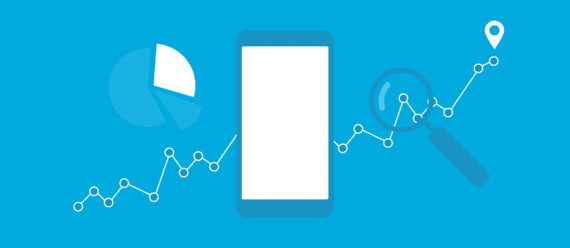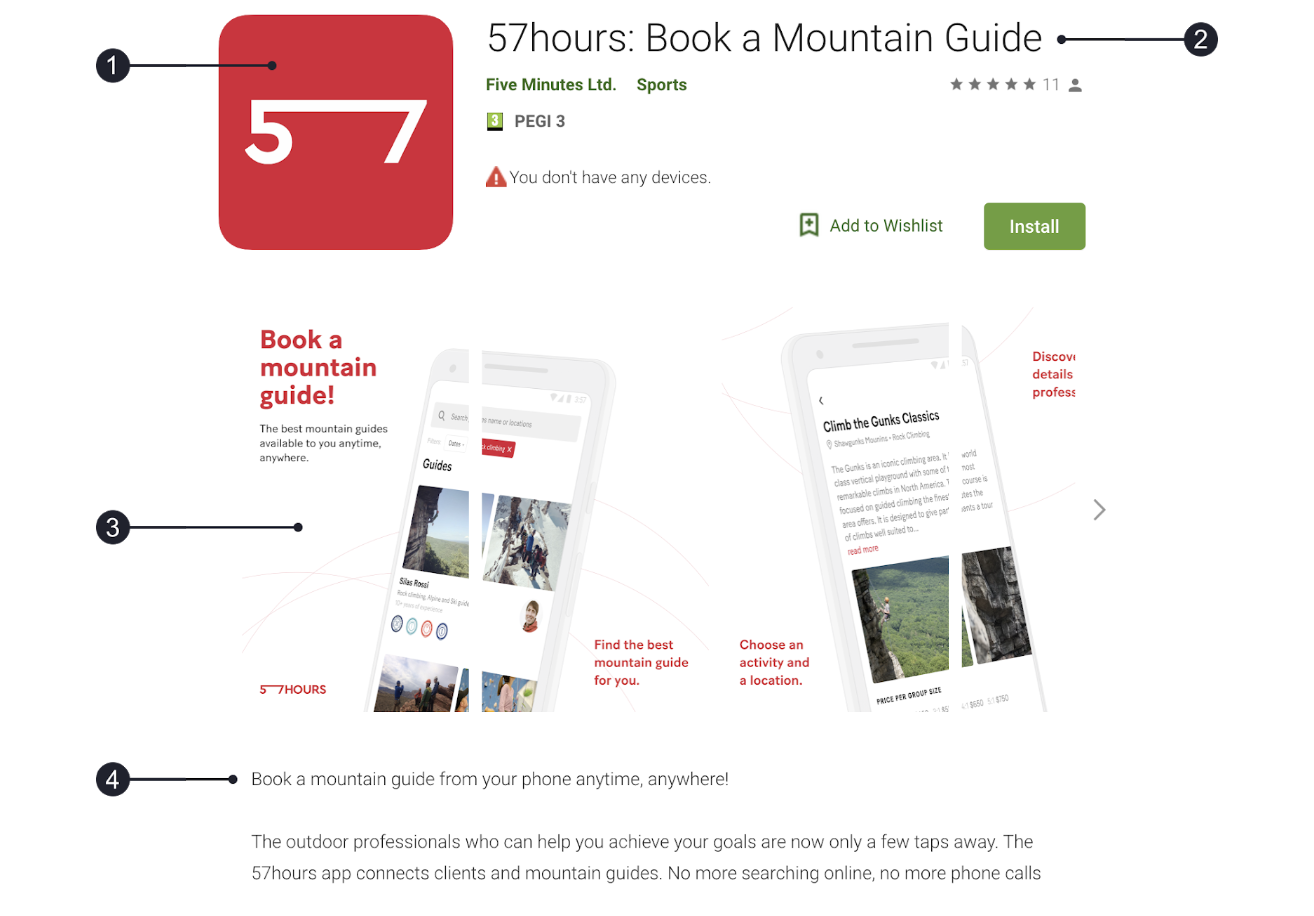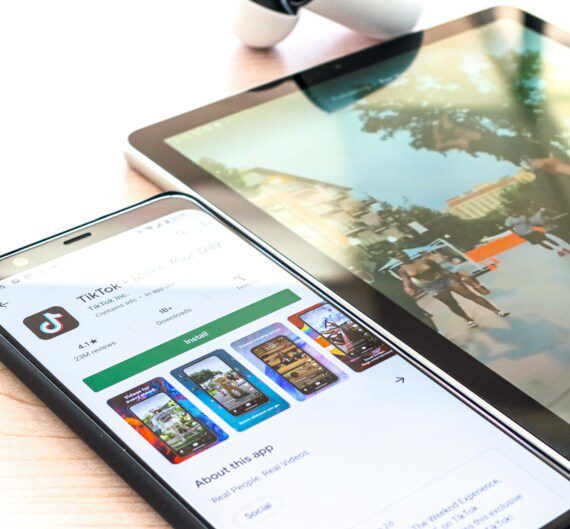After you’ve built your desired app it is time to shift focus on acquiring users. Ideally, when users types a certain keyword related to your app it magically appears in the app store and they downloads it. However, the reality is a bit different.
We’ll get you all covered with tips & tricks, but let’s first make sure you understand what you are dealing with when it comes to app store optimization (ASO) keyword factors.
Yup, app store optimization is a never-ending challenge. In today’s hyper-competitive market, the majority of all new apps are launched in both the Google Play Store and the Apple App Store – complicating the ASO game within each market. Although users can find and download most (new) apps in either store, each one operates as a very different ecosystem. An app’s success in either environment depends upon knowing the main differences in each market’s algorithms. Understanding these differences will give you the needed leverage to optimize your ASO strategy and yield ideal search results.
What is an app’s metadata?
An app’s metadata provides much greater visibility into how applications are performing, behaving and being used across the network. This information, the keywords, age range, contacts, etc., are entered in the iTunes Connect page and into the Google Play Store and subsequently indexed for ranking purposes. In fact, the App Store ranks much faster than the Google Play Store. Herein lies a common mistake regarding ASO best practices: because indexing is faster in one store does not mean that you shouldn’t optimize content and metadata in the other.
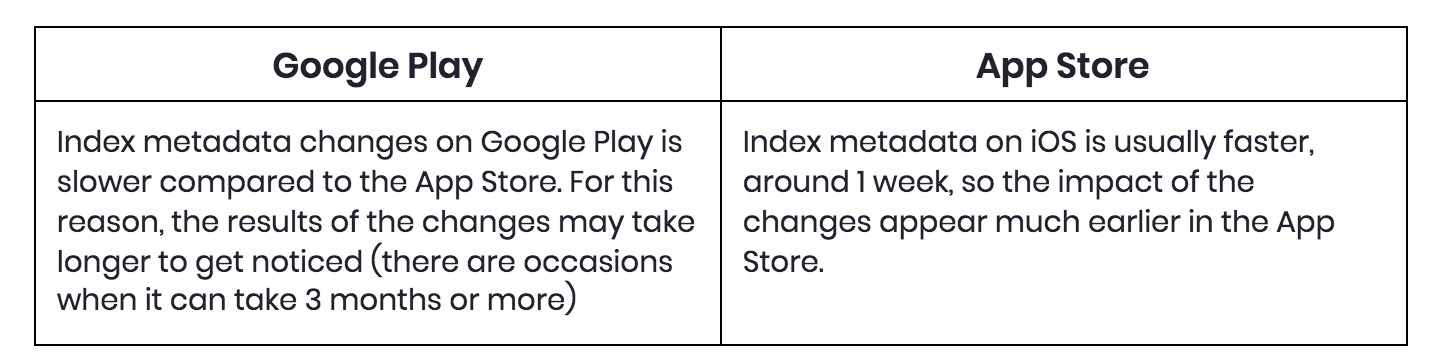
App Store Optimization Updates in 2021
Google Play and App Store continue improving as they compete with each other for years. Constant changes and updates sometimes serve the developers, sometimes the customers. Here is a brief overview of the changes in both app stores as of the Fall 2021. Some of these will be discussed further in the article.
Google Play Store
Google Play Store decided to set up stricter rules for users and developers while working on their app store optimization. New updates include:
- App title is shortened from 50 to 30 characters what now corresponds to App Store’s length
- Restrictions on using keywords that imply store performance, promotion in the icon, title, and developer name
- Removing graphic elements that may mislead users in the app icon which includes feature graphics, screenshots, video, and short descriptions
- Emojies and special characters are banned and no longer allowed
Apple App Store
On the other side, App Store introduced a number of novelty features which are now available for even better app store optimization strategy. Here are the newest changes:
- In-app events are introduced to further enhance app visibility and discoverability
- Already installed apps feature screenshots
- Introduction of widgets
- Custom product pages allow you to create multiple versions of the app’s page
- A/B testing allows to create different types of visual representation for your app to see which version works better with the customers (app icon/screenshots)
App’s main ranking factors and the differences between the two stores
The main ASO ranking factors for both stores are:
- App icon
- App name/title
- Visuals and video
- Short and long description
Let’s look at how each store differentiates your app’s metadata.
App Title/Name
Your app’s title is one of the strongest ranking factors in either app store, so it’s best to include the most relevant keywords as your ASO starting point. This applies to both the App Store and the Google Play Store.
Difference in the purpose
- In a Google Play Store search, only the title and icon are shown, so it’s imperative you choose your characters with purpose and incorporate keywords into the title as well.
- In the App Store search displays additional elements like the icon, the title, and a subtitle – thereby showing the user broader app content within a given search.
App Icon
When it comes to designing your app’s icon, regardless of the store, focus on creating something eye-catching and well-suited to other industry standards within your app’s genre.
Difference – first impressions and design style
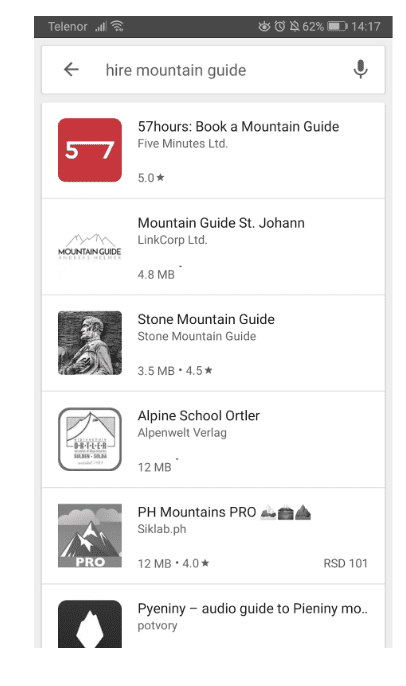
Remember, when it comes to search results, the Google Play Store displays icons and titles only, making the icon the only visual the user sees. For example, here’s how 57hours looks in both Google and Apple search results.
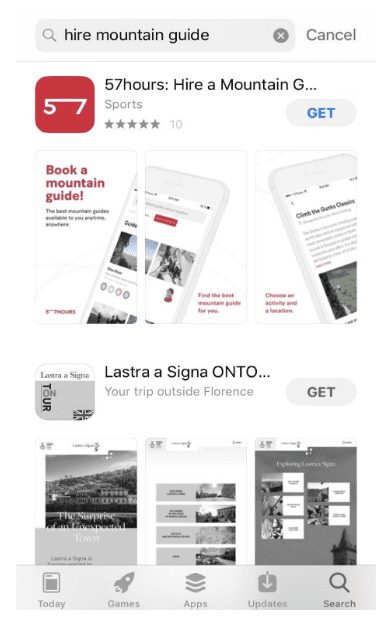
On the other hand, search results in the App Store display screenshots from the app as well, giving you the opportunity to engage a potential user with stunning visuals showcasing your product’s main features.
Another interesting difference between the two stores is how each addresses styling icons. Although many products have the same app icon in each store, with Google there’s some flexibility regarding irregular shapes. This is how Yelp decided to play with the icon shapes:
The first icon is featured in the Google Play Store while the second one is from the Apple App Store.
Observing the icons only, there is a difference between the two stores. Google Play Store prefers app icons in a rectangular shaped frame while Apple App Store prefers rounded corner square icon design. Different devices require different dimensions and adjustments of shape in the app icon. Android Adaptive Icons and Product Icons cover the guidelines and the principles of icon design in depth.
Also, Google Play Store no longer allows using explicit or implicit cues that would affect one’s decision to download the app. Using words such as “top” or “best” is now prohibited, as well as calling to action with words such as “download”, “update” or “sale”. This stands for all areas (icon, title, screenshots, short description). Emojies are also banned so you can no longer add them in any of the mentioned sections.
Visuals and video
Screenshots and videos placed in both stores should represent the app’s main features. Best practices show that your screenshots must tell a story. This is essential for standing out from the competition and it belies an inherent urge to encourage your users to swipe.
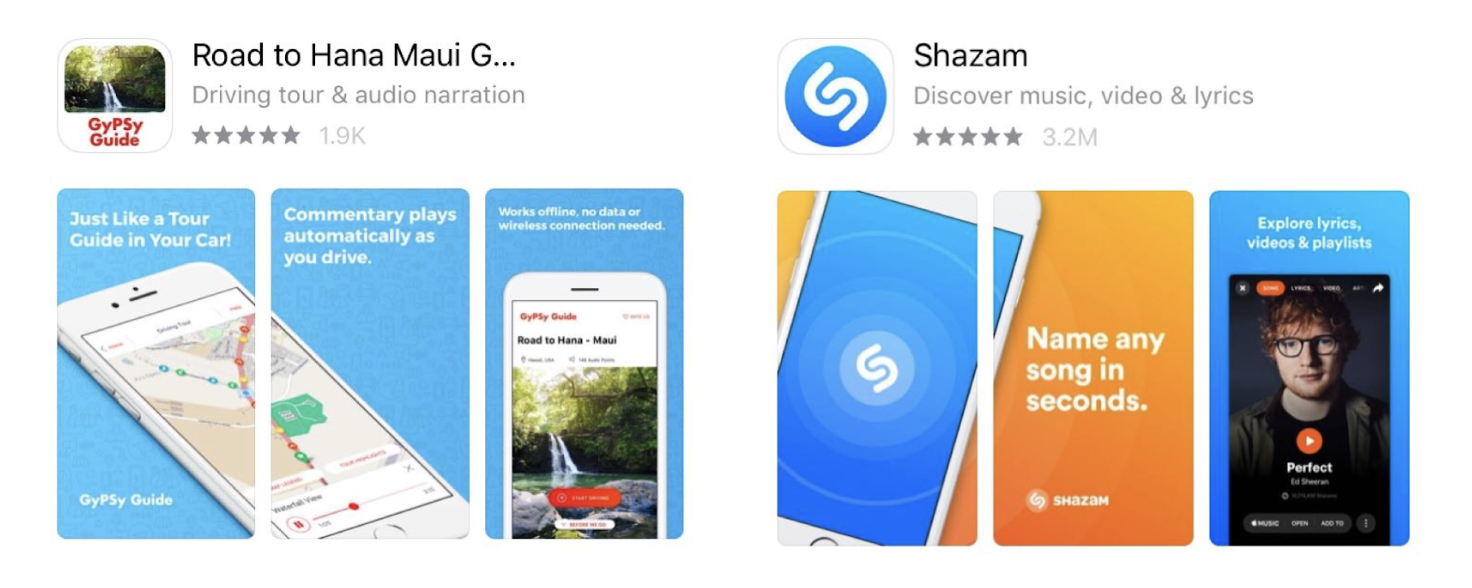
Difference – number of visuals and their impact on the CRO
- Google Play Store limits the number of visuals to 8, and remember, these won’t show in search results. Even though these visuals are hidden until the listing is swiped, Google is experimenting with its UI and sometimes the user will see these elements when searching.
The Google Play Store also allows promotional videos. These are basically Youtube videos connected to the app listing. The video appears on top of the app listing and one requirement is that it be formatted in Youtube’s landscape ratio. This is another chance to show off creativity when it comes to your app – just as for icons.
- The App Store allows you to add up to 10 visuals and 3 videos. The first 2 added screenshots and the first video that displays in the search results play an important role when it comes to conversion rate optimization.
According to these new guidelines, preview videos should be optimized for the 30 seconds autoplay (only the first 30 seconds of videos play automatically on the Play Store). You should limit title screens, logos, cutscenes, and pre-rendered promotional content to highlight actual in-game footage.
On the other hand, App Store introduced improvisation with design, made screenshots more visible and prominent, added A/B testing of the design and custom product pages to see which options resonate with users more.
Short Description (Google Play Store)/Subtitle (Apple App Store)
The subtitle found in the App Store has a similar purpose to the short description you see below an Android app in the Google Play Store – to help the search engines and users understand your app’s functionality and purpose.
Difference – character limit, keyword density and impact on CRO
- In the Google Play Store, there is an 80 character limit for the short description which can be used to help your app rank better in search results. Google’s algorithm recognizes keywords that appear in this section, because of this, keyword density is an important ranking factor.
Although the short description shows in an app listing above the fold, but not in the search results, it is still important to make it appealing to potential users. This is your chance to engage users and to utilize a strong call-to-action to download the app. The listing page’s short description should focus on conveying the core experience of your app and providing information on key aspects (gameplay, social features, connectivity, etc.)
- In the App Store search results, you have a 30 character limit to convince potential users that your app is better than your competitors’. Here, keyword density won’t help you rank better, so change your focus to optimizing your conversion rate.
Because the user sees the subtitle within the search results here, it’s your opportunity to write an engaging sentence or two that will separate you from other apps. This is your chance to encourage the user to click through and go to your app’s homepage.
Keywords
Similar to the SEO tactics, having keywords in your app listings can help search engines recognize the niche and purpose of your app.
Difference – the keyword field
- The Google Play algorithm identifies keyword density within the app title, subtitle and even in the app’s long description. This is not the time to overload keywords just for keywords’ sake, though, remember that your copy needs to appeal to your users first.
- The Apple App Store has a keyword field with a 100 character limit and here it is important to utilize as many as you can. Although the keywords remain invisible to the users they have a huge impact on search result rankings.
Long Description
The app description’s main purpose is to explain to the users the app’s value and its main features.
Difference – keyword optimization and usage of emojis
- In the Google Play Store, write your long description as if you were writing for SEO purposes. Keep in mind that the optimal keyword density for your main keywords is between 2% and 3%. This helps Google understand how to rank your app.
- The App Store utilizes an entirely different algorithm that doesn’t account for the number of keywords in its ranking factor. Utilize this difference to be creative when writing about your brand, your app, and all the reasons users should download it. Just because you can’t use emojis here, doesn’t mean that you can’t be creative.
Bonus tip:
Backlinks are your friend. Did you know that backlinks can help improve your rankings in the Google Play Store? Google’s algorithm credits relevant backlinks to your app’s webpage in your favor. Here’s where working on SEO will improve your ASO.
Unfortunately, the Apple App Store doesn’t take backlinks into account. But it stands to reason that the promotion of your app’s website with backlinks would lead to more downloads anyways!
At first glance, a successful ASO campaign seems as simple as optimizing all of the required elements for each app store. However, the best results come with regular A/B testing and learning from what didn’t work. Even very few growth marketers get it right on the first try, so don’t be hard on yourself! Before optimizing your next app, remember to make the differences between the App Store and the Google Play Store work for you and your app, not against you.
Need an ASO help?
If after reading this article you still don’t feel most confident in the process of creating the right ASO strategy, our Growth team will gladly jump in to help. We will take over from the keyword analysis all the way to the implementation. Let’s hop on a free call to see what we can do for you. Stay tuned for more app store optimization tips and tricks!