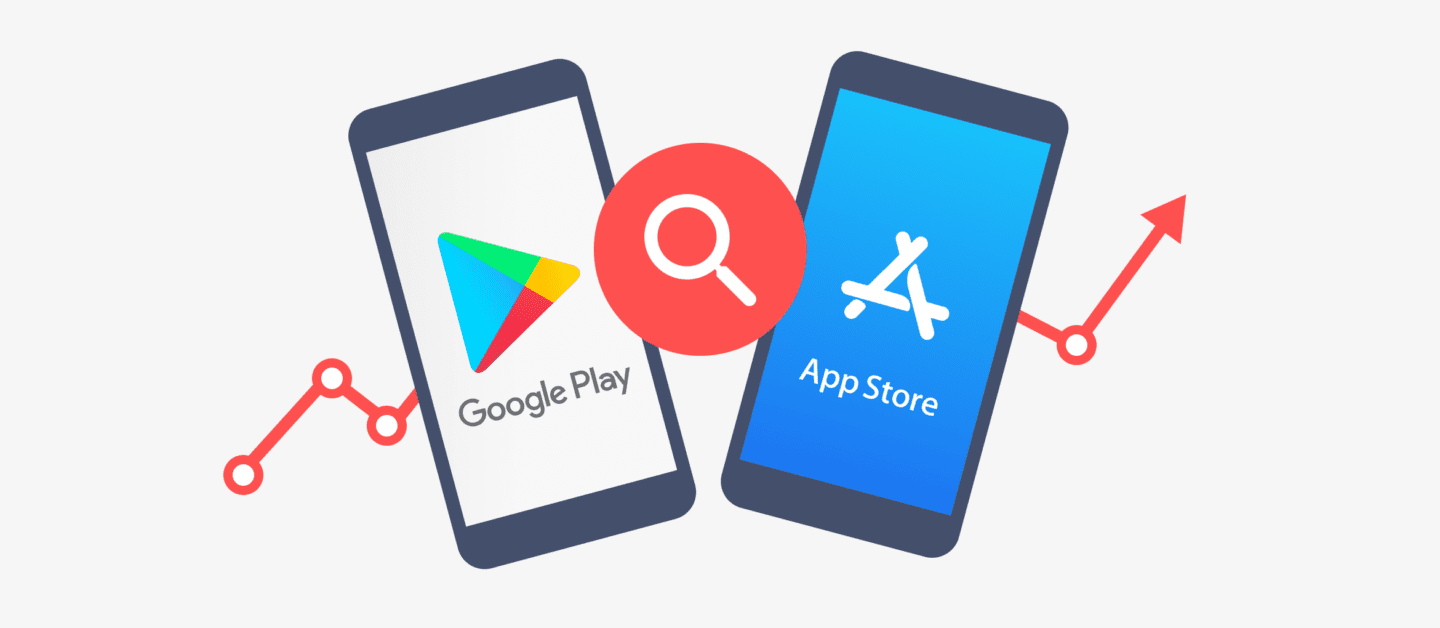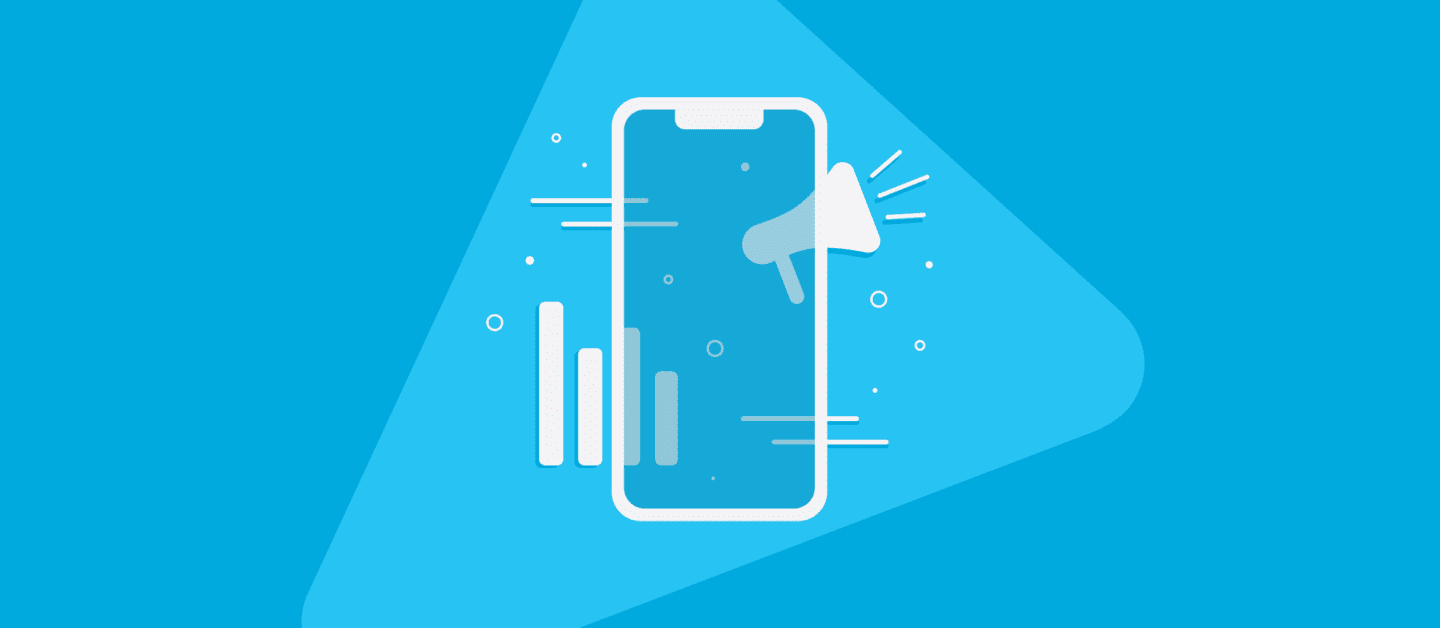A few months ago we created a thorough, beginner-friendly app marketing guide to help you promote your app and achieve a level of sustainable business marketing. This guide is for anyone who has created an app (or is planning to) and is unsure how to target their users.
It contains five chapters:
- Tools to get you started,
- Data Analyzing,
- User Acquisition,
- User Engagement, and
- Growth Hacks
Later on, we wrote about App Store Optimization hacks, the differences between Google Play Store and Apple App Store optimization, and how to make the most of it. Don’t get us wrong, there are many offline ways to promote your app, but the real number is measured online.
Time passed by, and we realized we had a team of experienced Growth Experts who knew how to make most of any product, especially of a mobile app.
What is App Growth?
App Growth is the service that focuses on the app users’ behavior by looking at different performance indicators with the main goal of lowering the retention rate and increasing session time, engagement, and in the end – customer acquisition.
Most Important App Growth Metrics
Some numbers are the first to look at when it comes to app growth.
Retention Rate
How long do your customers stay customers? That’s what your customer retention rate (CRR) measures: the rate you keep customers over time.
It’s a key indicator of the health of your business and an important number to keep track of. Many businesses put a lot of time and effort into trying to find new customers. But the thing is, it’s far easier to keep an existing customer than to bring a new one.
Calculate the retention rate like this:
[(X-Y)/Z] x 100 = user retention rate
- X is the number of users at the end of the time period (e.g. 31.12.)
- Y is a number of new users your app gained within the time period (e.g. all users you acquired in the past year from X)
- Z is the number of customers at the beginning of the time period (e.g. number of users on January 1 of the previous year)
Session Depth
Session time is the amount of time a user remains in the app. Session depth goes a bit further and it calculates how many interactions a user had in one session.
It varies, and how much time someone spends doing one session depends on the app. If users spend a lot of time in the parking paying app, it means that something is not working properly, or a user experience is done poorly. But, if it spends just a few minutes a day in the social media app, it can indicate a problem.
Stickiness
Before looking at stickiness, you must define what an active user means for your app. Stickiness is a metric that is used to measure engagement by analyzing how often people use your mobile app.
Calculate stickiness:
Daily Active Users / Monthly Active Users
The closer daily active users are to the number of monthly active users, the higher the engagement. To be sure how to want to calculate stickiness, make sure that your app is created in order to be used every day.
Cost Per Acquisition
Getting new users costs, at least at the beginning. CPA is the total cost of a campaign divided by the total number of users acquired. When the product is some time in the stores, costs can be reduced if the organic growth has started, but carefully.
Conversion Rate
Let’s presume your app is free to download but has one premium feature and your ultimate goal is to grow the number of users who bought that feature.
In that case, the conversion rate will be calculated:
(Number of users who bought the premium feature/number of users who downloaded the app) x 100
Your main goal will be to grow that percentage of users, but how to do it?
Shoutem Growth Team
Having all of those things in mind leads to the creation of the App Growth package within the Shoutem PRO, where top-notch growth specialist takes care of:
Store Metadata
The first step is to prepare your mobile app for the app stores by setting needed store metadata to outrank the competition.
Store metadata for Apple App Store includes:
- App title – how the app will be named in the stores. Cannot be longer than 30 characters and shorter than 2
- App description – a short overview of the app, its functionalities and purpose. Cannot be longer than 4000 characters and shorter than 10
- Keywords – words which help the user to find the app easier in the stores. Need to be separated by comma, cannot have more than 100 characters
- App screenshots – cannot be generic and need to accurately represent the app. At least 2 screenshots for each display are required
- App category – choosing between 27 different categories in Apple App Store
Store metadata for Google Play Store are:
- App title – the same as in the Apple App Store, the name can’ be longer than 30 characters and shorter than 2
- Short description – an introductory sentence to the app. Cannot have more than 30 characters.
- Description – a short overview of the app, its functionalities and purpose. Cannot be longer than 4000 characters and shorter than 10.
- Artwork – icon of the app that will be displayed in Google Play Store
- Feature graphic – image that is displayed next to the Artwork in Google Play Store
- App screenshots – screens that cannot be generic and need to accurately represent the app.
- App category – choosing between 32 different categories in Google Play Store
All of the steps are on us, including the keyword research that will be made in order to use wording that people in your niche are using the most. Your only work here is to send us your brand visuals, and all the rest is on us.
Competitor Analysis & Keyword research
As mentioned above, keyword research is on us as well as the competitor research that will show us what keyword your competitors use to gain traffic. With that knowledge, we can use that and the ones they do not use but are also relevant for the product.
App Performance
With the professional tools we use, we can track all the analytics your app needs. Sometimes, people leave the app because they experience an app crash on one of the screens. Until you use specific analytics that can show you crash rate, your app might get negative user reviews in the stores. Who wants that?
How to make an app grow?
Taking the next steps:
Launching Strategy
Creating a profound creation and launching strategy, the app will be made in just a few days, and the time needed for Google Play Store and Apple App Store will be reduced since the team is familiar with all the rejection cases. Have we mentioned we have more than 30 years in app making and app publishing domain?
App Store Optimization
Using a data-driven approach, the sky’s the limit. App’s main ASO ranking factors for both stores are:
- App name/title
- Your app’s title is one of the strongest ranking factors in either app store, so it’s best to include the most relevant keywords as your ASO starting point. This applies to both the App Store and the Google Play Store.
- App icon
- When it comes to designing your app’s icon, regardless of the store, focus on creating something eye-catching and well-suited to other industry standards within your app’s genre. Usually, the icon is your logo.
- Visuals and video
- Screenshots and videos placed in both stores should represent the app’s main features. Best practices show that your screenshots must tell a story. This is essential for standing out from the competition AND it belies an inherent urge to encourage your users to swipe.
- Short and long description
- The subtitle found in the App Store has a similar purpose to the short description you see below an Android app in the Google Play Store – to help the search engines and users understand your app’s functionality and purpose. This will be made with strong keywords and key phrases that have the most valuable result on Google.
App Performance
By knowing the numbers, you know the users. How many people downloaded the app this month, versus the number of people who downloaded it the previous month? If less – what did we change within the app?
What screens are the most popular ones? When you know this number, you can set those screens at the beginning of the app to create a better user experience and create similar pages that can double your user acquisition.
Seems easy, but it takes a lot of sheets and formulas to see what is going on behind the scenes. That’s why Growth Experts!
If you already know how to make an app, the next step is to schedule a free call and let us know what’s holding your app from hitting the charts.