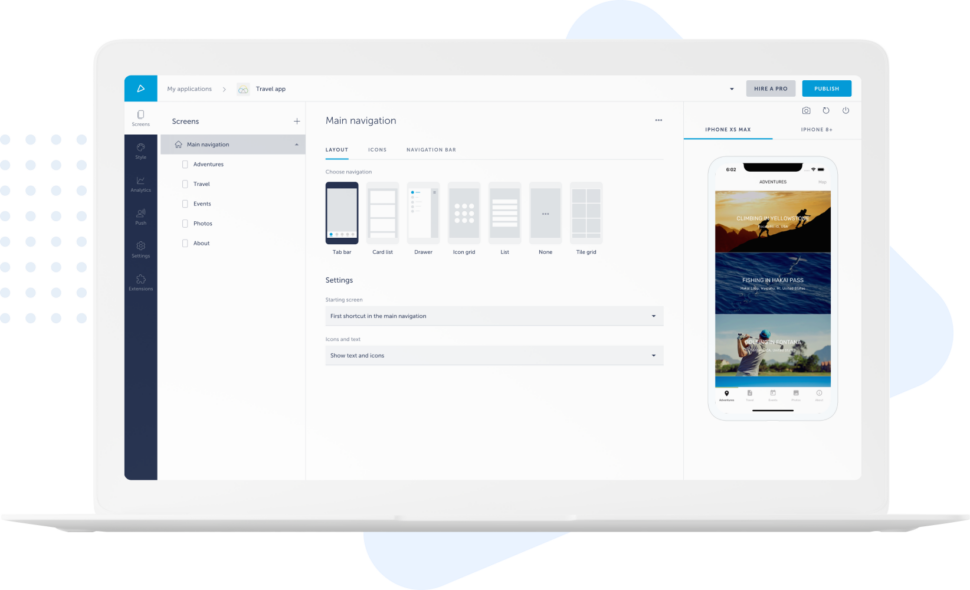Having a mobile app can create long-term revenue and customer engagement opportunities for your brand.
But up until recently, the time and costs involved in building an app has made it difficult for most small- to medium-sized businesses to offer such a platform to their customers. These businesses, entrepreneurs, and startups had to partner with mobile app developers or software development companies to create the desired app—a process often taking several months and could easily cost hundreds of thousands.
Fortunately, no-code software solutions offer a more cost-effective solution that takes significantly less amount of time. Instead of hiring a team of software development engineers, no-code software solutions offer easy-to-use, drag-and-drop interfaces that virtually anyone can use. Best of all, no-code mobile apps and software solutions cost exponentially less and are significantly faster than manually coded apps. Let’s compare and contrast the development timing requirements associated with manually-coded and no-code mobile apps.
No-Code vs. Manually Coded Mobile App Development
In the days of yore, all vehicles had manual transmissions, requiring drivers to listen to the engine, watch RPMs, and engage in a five-step shifting procedure to switch gears. One wrong move would cause the vehicle to stall.
Fortunately, modern cars use automatic transmissions that have automated the whole process.
The evolution of transmissions mirrors that of mobile app development—from manual coding to no-code app development platforms. In the most simple sense, manually coding an app means that every detail, element, and feature has been custom-coded. The manual coding process is rigorous, time-consuming, and complex. Manually coded apps require skilled software engineers and mobile app development companies to edit several lines of source code to produce the desired product.
If you’re looking for a more efficient process to create an app that’s just as high-quality as the manually coded version, no-code mobile app development is your answer. This “automatic transmission” solution uses a streamlined, drag-and-drop interface for different types of apps. No-code software is versatile, customizable, fast, and cost-efficient. It even offers state-of-the-art integrations for social media, e-commerce, and other applications.
Benefits of Manual Mobile App Development
Even though automatic transmissions are easier to use, some drivers enjoy the control associated with a manual transmission. Along the same lines, some businesses prefer manually coded mobile apps. These companies tend to be larger organizations with enormous budgets and an in-house development team. Hard-coded apps are often created via outsourcing to a mobile app development company. Benefits of going this route include:
- Complete customization autonomy. Manually coded mobile apps offer complete control over every facet.
- Portability. Custom-coded mobile apps allow in-house development teams or a mobile app development company to change frameworks and move the app to other providers.
- Integration capabilities. Manually coded apps can be interfaced and integrated with custom business applications. The specialized integration capabilities often come with a cost.
Benefits of No-Code Mobile App Development
No-code mobile app development is a faster and more affordable alternative to manually coding and developing a new app. The no-code route often features user-friendly drag-and-drop components and customizable templates to develop a robust mobile app with unrivaled speed and ease. These benefits are gained without having to write even a single line of code, such as Swift for Apple OS. The most prevalent benefits of implementing no-code mobile app development software include:
- Speed to market: While custom-coded mobile apps can take a lot of time to develop—in some cases a year or more—no-code mobile apps take less time and can be launched in days.
- Affordability: No-code mobile app development is one of the most inexpensive and cost-effective methods for entrepreneurs and startups to develop robust mobile apps. Instead of shelling out tens of thousands of dollars at a time, no-code mobile app builders package operation and development costs into an affordable plan.
- Extended support and maintenance: Building a mobile app isn’t a set-it-and-forget-it venture. Your mobile app will need ongoing maintenance and support. Fortunately, no-code mobile app software, like Shoutem, offers integrated maintenance and support solutions.
Average App Development Time Benchmarks
Average app development timeframes for manually coded apps usually span between 3 and 9 months, varying based on the complexity of your app. No-code app development tools shorten this timeline significantly, often averaging just 1 to 2 weeks.
The following benchmarks are estimations based on industry research and insight into how much time it takes to manually develop different types of mobile apps:
- Simple apps can take 3 to 6 months. Simple mobile apps have no more than five screens, do not collect analytics of user actions and stories, and do not exchange information with other databases. They also do not register users by email.
- Average-complexity apps can take 6 to 9 months. Mobile apps of average complexity will run multiple processes and have around ten screens. Average-complexity apps may include social network authorizations, website or server integrations, and payment systems.
- Complex apps will take at least 9 months. Complex mobile apps boast innovative features, like real-time synchronization, animation, interactivity, database integration, and more. The development of complex mobile apps can extend past a year.
Using a no-code app builder cuts app development times by offering pre-built, totally customizable templates that users can drag, drop, and modify to their liking. App features like social networking tools, website integrations, payment systems, and more, are all pre-built and ready to use, saving months of effort.
Manual Coding: App Development Process & Average Timeframe
Developing a manually coded mobile app is very time-consuming. Every feature, color, element, and integration must be manually coded. The typical steps involved in manually coding an app and the average time to develop a mobile application are discussed below.
1. App Ideation & Planning Stage
Average Time: 1 to 3 Weeks
Developing your mobile app idea is the first step in your mobile app development journey. It’s the process of developing ideas and concepts for the mobile app. During the ideation and planning stage, you should research your target audience, perform a market analysis, gain competitive insights, understand and document the problem you’re looking to solve, and brainstorm which app features will solve your identified problems.
When planning out your project roadmap, it’s important to consider the amount of time it each sprint will require. Key steps in this process include:
- Identify and consider specifications, such as success metrics, budget, and estimated delivery dates.
- Create a preliminary wireframe as a visual representation of the mobile app, allowing you to match app goals with planned app features. While these mockups will change, they are instrumental in communicating a clear vision.
- Identify the necessary tools and technology required to bring the app to life.
- Set realistic and reasonable timelines for each step in the build. Don’t forget to include time for testing and revisions along the way.
2. App Design Process
Average Time: 2 to 4 Weeks
The mobile app design stage is fundamental because customers will be less likely to use the app if it offers a poor user experience (UX). To avoid the latter, this phase involves conceiving and iterating the UX design and user interface (UI) design.
During this stage, you’ll create a detailed app blueprint, which will guide your app development team and engineers in executing the specific details and functionalities of your app. This highly detailed wireframe will identify the hierarchy and layout of all screens and modules within the app, how ads or pop-ups (if any) will appear and affect the user interface, and more.
You’ll also specify any specific widgets, navigation elements, integrations, or other features will be needed, and the requirements of each.
3. App Development Stage
Average Time: 4 to 20 Weeks
The app development stage is the core of the mobile app development process. Everything you’ve done has been leading up to this phase. The mobile app development process includes both back-end development and front-end development.
Back-End Development
The back end of any mobile app is the behind-the-scenes component that does all the dirty work and heavy lifting related to processing business logic, data verification, authentication, data storage, and security. Backend development is the process of designing, developing, deploying, and maintaining the application code of your mobile app on the server side. This process is responsible for building all the activities that take place behind the scenes as your users interact and interface with your mobile app.
Front-End Development
While the back end is invisible, the front end is what users see and interact with. From behavior to content and structure to design, everything in the UI and UX is created by front-end developers. Front-end developers employ elements like Java, HTML, and CSS. The front-end development process will include front-end logic, wireframing, synchronization, and more. Frontend and backend development work together to bring dynamic mobile apps to life and allow users to complete necessary tasks.
4. Alpha & Beta Testing Stages
Average Time: 4 to 8 Weeks
While testing should be included in every sprint (so you don’t get too far ahead only to find out each element you’ve built so far needs to be reworked again), alpha and beta testing are two of the final steps in the app development process. Before you launch your app and load it to the app store, you should roll it out in two phases: the Alpha version, followed by the Beta version.
Each phase is highlighted by strenuous testing and feedback. After each round of testing, app developers who manually code will typically have to go back and repeat steps three and four until the desired results are achieved. Unfortunately, this often adds to the timeline but is non-negotiable.
The testing phase often extends beyond the allotted timeframe because every hard-coded feature must pass testing. Bugs should be identified, and the feature must be reworked, retested, and so on. It’s crucial to get it right.
Alpha Testing
The alpha release is the early pre-release version of your app or the minimum viable product (MVP). The MVP is always released in the alpha phase to validate your product assumptions before moving the app to the full version. Alpha testing is conducted by a select group of internal app testers. Once the app performs as designed, you can move to beta testing.
Beta Testing
Beta testing or prelaunch involves giving a nearly finished or finished mobile app to potential or current users. The goal is for the beta testers to evaluate the real-world performance of the app. The beta testing group is larger than the alpha testing group. Beta testing can take anywhere from two weeks to a month.
5. Publish in App Stores
Average Time: 1 to 2 Weeks
Once your app has successfully passed testing, it’s time to publish it to the Apple App Store and Google Play Store.
Each platform has guidelines, rules, and submission requirements. However, Apple is particular about allowing iOS apps into its store because it wants to protect its users. While publishing an Android app in the Google Play store is less strenuous, it’s still a process. When submission criteria are met, the app is reviewed and—ideally—approved. In general, the review and approval process can take two to three days, but the entire publishing process may take longer.
No-Code Software: App Development Process & Average Timeline
No-code development is a dynamic mobile app development platform that uses an easy-to-use visual development interface. No-code software allows everyday business owners and non-technical users to create dynamic mobile apps without coding experience. By simply dragging and dropping elements in place, users can create a mobile app in a fraction of the time as manual coding. No-code mobile app development makes the process affordable for small businesses on the tightest budgets. From start to finish, no-code software offers an easier, faster, and more cost-efficient app that makes creating, testing, and publishing apps as simple as a few clicks of a mouse.
1. App Ideation & Planning
Average Time: 1 to 3 Weeks
If you have an idea, no-code software makes it easy to bring it to life. The success of your mobile app hinges on your ability to develop your plan, understand your target audience, and address their pain points. Make sure to connect those pain points to the solution or features your mobile app provides, such as an online store, news feed, mobile games, event calendar, etc.
2. Select a No-Code Software Tool
Average Time: 1 to 3 Days
There are many well-known, respectable no-code app builders available on the market today. However, Shoutem’s no-code app builder tool has helped thousands of users create stunning mobile apps through our easy-to-use, intuitive interface. Shoutem includes myriad cutting-edge features that other app builder platforms lack.
Regardless of how straightforward a no-code app builder is, you will have questions. Make sure the no-code app builder you chose offers diverse support options. At Shoutem, we’ve got those bases covered. Our knowledge base is continually updated with questions from real creators like yourself, and you’ll find tutorials, detailed step-by-step guides, and more helpful assistance there. If you find that your question hasn’t yet been answered, though, you can always reach out to our customer support team for expert assistance.
3. Personalize a Pre-Built Mobile App Template
Average Time: 1 to 7 Days
Once you have selected a no-code app builder, it’s time to choose a template. To help, Shoutem offers a plethora of high-quality, pre-built mobile app templates. Our templates go beyond the basics with industry-specific templates already available for:
- News apps
- Radio and podcast apps
- Event apps
- Social media and networking apps
- Loyalty apps
- E-commerce product apps
- Tourism apps
- Apps for schools, churches, and community groups
- And more!
Each template includes specific features based on industry trends, user input, and best practices. By choosing one of the pre-built templates, you will automatically integrate many of the identical features used on best-in-class mobile apps in your industry. And if one of the no-code pre-built templates lacks a feature or content you want, editing it is easy. Simply click on “edit” within any content module to change or update app features, navigation options, and general aesthetics for fonts, colors, images, icons, and so much more.
4. Test Your App
Average Time: 1 to 7 Days
While testing your mobile app can take weeks to months with manually-code apps, the process is expedited with Shoutem. Because every pre-built template, feature, and element we offer undergoes rigorous inspections and testing for functionality, all you really have to test is whether you like your color combinations; if you prefer images appear full-screen or scaled down; and to confirm that all Lorem Ipsum copy has been replaced or removed with your own content.
By providing pre-tested modules and templates, we’ve almost entirely removed the need for alpha testers.
Of course, we always recommend that you follow beta testing protocols to get feedback on your UI design. Allowing real users to test your mobile app can provide insight into features that add value … versus the ones that do not.
5. Publish in App Stores
Average Time: ~15 Minutes
Shoutem makes publishing your app easier, too. We’ve streamlined the processes into a smoother, faster, and less stressful affair. After you create your app in Shoutem, publishing is as easy as:
- Create a profile for your app
- Create Google Play Store and/or Apple App Store developer accounts.
- Update any metadata or descriptions you’d like to include in your app store display page.
- Click the “Publish” button in the Shoutem builder— we’ll handle it from there.
After you click “Publish,” our experienced team handles the rest of the publishing process on your behalf. We’ve done this for thousands of apps already and have the process nailed down to a science—meaning a smooth publish experience for you.
Average App Development Costs
No matter your industry, time is money. The longer your mobile app is in development, the higher your costs will be. Factors that impact the development time and costs include:
- The complexity of the app
- The requirements of the app
- The features provided within the app
- How well your app performs during testing … and how many revisions are needed.
Because of this, manual-coded mobile apps can be exponentially more expensive. Fortunately, no-code mobile app development applications, like Shoutem, are specifically designed to be fast, cost-effective, and attainable for the tightest budgets. The following mobile app estimations by Couchbase consider all development costs from start to finish.
- Simple apps with basic functionality: $10,000 – $40,000
- Average-complexity apps: $30,000 – $500,000
- Complex apps with state-of-the-art functionality: $500,000+
Can Your Business Afford to Manually Code Your Mobile App?
In addition to the financial costs, the time it takes to manually code develop, and publish your app can cause your opportunity costs to skyrocket. Opportunity costs represent the loss of potential gains while your mobile app is still in development. If you have to wait 9 months to publish your app, make sure to consider the opportunity costs:
- Potential lost revenues,
- Missed opportunities to increase brand awareness, and
- Lost conversions due to your app not being in the app store.
As a faster and more efficient way to develop and publish your mobile app, no-code app builders will allow you to minimize your app development and opportunity cost. With a no-code mobile app development solution, you can spend less money and time waiting for your app and earn more time earning mobile app sales and profits.
The Bottom Line
Why wait several months for an app you can have in days to a week?
Simply put, going the manual-coded route costs a lot of dollars and doesn’t make a lot of sense. This was the premise behind the development of Shoutem. We wanted to find an innovative way to shorten the development lifecycle, simplify project management, reduce costs, and make mobile apps more accessible.
Without the need for coding know-how, Shoutem allows you to leverage industry-specific pre-built templates in its easy-to-use drag-and-drop builder. Shoutem also offers innovative features, such as:
- Push notifications
- Social media integrations
- News feeds
- Events
- Subscription-based content
- Plugins, APIs, and integrations
- And more
If you have questions or need more support, Shoutem offers tailored customer support to help you create the mobile app your clients deserve. Best of all, it costs you nothing to get started! Try our 14-day free trial of Shoutem and see for yourself how effortless it is to quickly create and publish your own app!