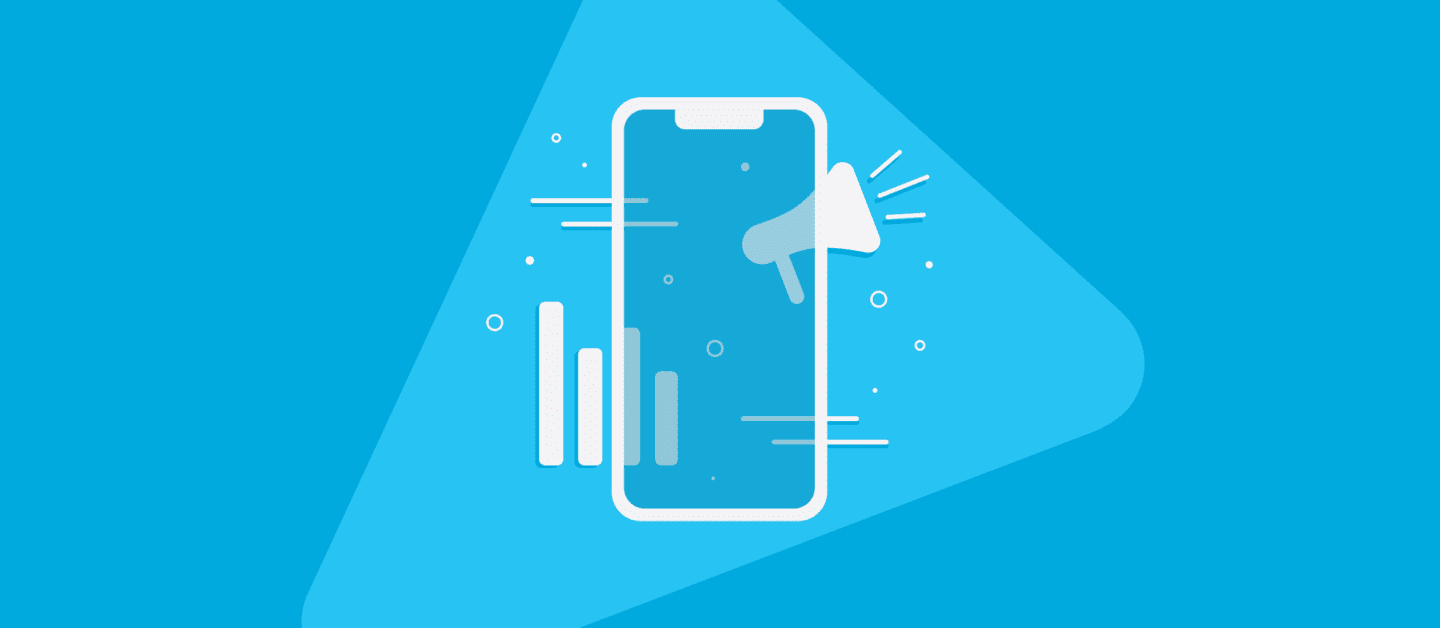What is Mobile App Development? Development Process Explained
Statista Research Department just published worldwide mobile app revenues from 2014 to 2023. In 2018, app revenue was over $365 billion (USD) — by 2023, those numbers are expected to top $935 billion. Just look!
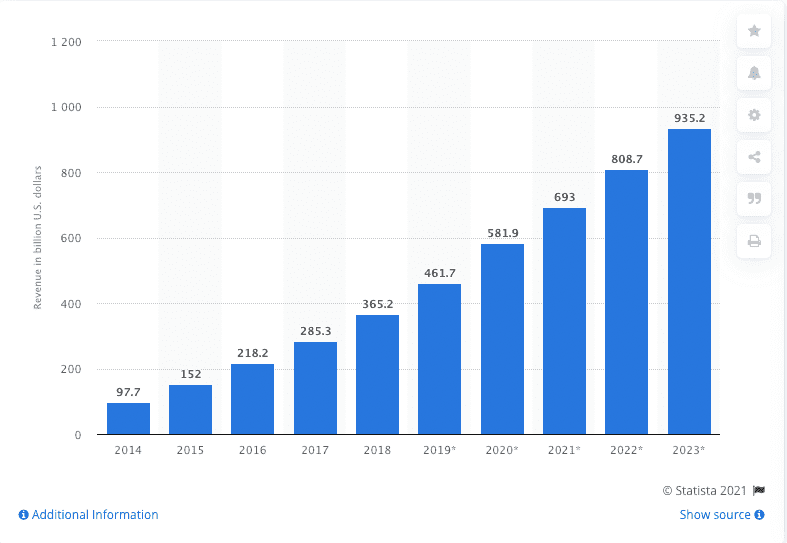
Meanwhile, with these statistics in mind, countless mobile apps are released daily on both Google Play and the App Store.
Here are some standout app statistics from 2020:
- As of August 2020, business apps were the second-most popular category in the Apple App Store
- Mobile app downloads are at 218 billion
- 90% of mobile internet use is spent on apps
- 50% of mobile app use is spent on social media and communication apps
- Users spent 3.5 trillion minutes on Android devices alone!
So, what is mobile app development?
Mobile application development is a step-by-step process for creating apps for mobile devices, like phones and tablets. Depending on what features an app may require, its complexity may vary, affecting development costs and time.
Why should a business have its own mobile app?
A well-developed mobile app will load faster and outperform a business’ website. In addition to collecting valuable user data, ramping up marketing activities with push notifications — personalizing your customer approach — and the ability to work offline, mobile apps provide businesses and users with more functionality than a website, like creating an easy-to-use loyalty program right in the app itself.
When you have a mobile app for your business, your users will most likely open your app several times a day, even if they don’t engage with it. The takeaway is that even if your users don’t actively use a given app, they’ll still see your brand or logo multiple times throughout their day. You won’t miss out on this kind of mobile advertising when you use Shoutem’s mobile app builder.
Here you view more and choose from mobile app development services or custom mobile application solutions.
How did COVID-19 affect business apps?
The popularity of restaurant and food delivery apps exploded during the lockdown. Not only did existing apps gain new customers, but new apps had much greater functionality, by incorporating must-have features to make it through the pandemic.
Educational apps, games, and religious apps also came to the fore because so many were forced to stay home, making millions for their developers. Unfortunately, not all industries prospered during the lockdown. Many event-based and ticketing apps saw steep declines this past year.
The travel industry was affected by lockdown too; closed international borders made travel apps unnecessary. Hopefully, this will be over soon, and we’ll enjoy events and travel as we did before.
Building an app yourself vs. hiring an expert
Building an app by yourself is less expensive, but it requires development knowledge and considerably more time. On the other hand, hiring an expert to do the work is more of financial investment.
So, when should you build it yourself, and when should you hire an expert?
DIY
If you’re familiar with coding languages and coding, you have an edge. With your coding knowledge, you can DIY, depending on whether you want to build an Android or iOS app. Keep reading to learn more about the languages required for each operating system.
If you decide to build your app alone, don’t forget about app research and design.
Mobile app builders
In case you don’t have any coding knowledge but still want to build an app yourself, you can with a mobile app builder. Mobile app builders are drag-and-drop platforms that create beautiful mobile apps without spending too much money or time. Check out our tutorial on how to build an Android mobile app without knowing how to code.
Development agencies
For business apps that require complex functionality like payment systems or social networking, consider hiring an experienced developer or mobile app development agency.
Pre-development Phase
It’s hard to develop an app when you don’t know what it will look like, right? There are many things to consider before creating an app, but here are some questions that you should be able to answer before you get started:
- Who are my customers?
- How large is my target market?
- Who is my competition?
- What are my competitors’ strengths and weaknesses?
- What functionality does my app need, and how does it differ from my competitors?
Market research means gathering information about your desired industry’s market and understanding what app features are essential for your potential users.
You can break down market research for mobile app development into three segments:
- Understanding your target group and their needs
- Research the competition, their business, and their mobile applications
- Research similar mobile apps and what they offer via different functionality
Apart from thorough research and identifying the features you should implement, you also need to know the principles of what makes for a good user experience and understand mobile app design with respect to typography, visuals, and colors.
During the research phase, read lots of case studies (here is the story of Zadar Bike Magic) on why other businesses decided to have an app, how they started their process, and how mobile benefited their business.
The Custom App Development Process
The custom app development process starts with brainstorming: this can occur internally, with the business team that needs the app, or with the company that will develop your app.
After brainstorming about your app, it’s necessary to acknowledge the mobile app’s specifications so the design process can commence. We’ll talk more about app design later in this article.
Many simple mobile app ideas have made millions, and every developed app has an opportunity to come out on top.
Template apps
Mobile app templates have readymade features, functionalities, and even themes, colors, and typography. App templates offer quick and inexpensive mobile solutions for businesses — all the company has to do is upload its content and then publish it.
Niche app features
Consider this: if you download ten restaurant apps, each app will likely have the same functionality because they provide similar services.
Apps made explicitly for some verticals are fast and inexpensive solutions that can provide valuable data after short periods. Many businesses start with these kinds of mobile apps to see if their target audience is willing to use that type of service.
Mobile App Design
Designing an app is the process of creating the overall style of the app, including things like the color scheme, font selection, and buttons and widgets. Design encompasses both the user interface (UI) and the user experience (UX).
Mobile app layout
Your mobile app layout is the first thing to consider when designing your app because it lays the foundation for how your users will navigate inside your app. What do you want them to see when they have finished onboarding? Do you even want onboarding screens? So many questions!

Branding and visual identity
When it comes to branding and visual identity, adhere to your business’ style because your app is an extension of your business. Align your logo, typography, color schema, visuals — everything — to your website for maximum recognition.
Essential items for stand out branding and visual identity are:
- Logo and app icon (or mascot)
- Keywords (descriptive and closely related to the brand)
- Copy (name, slogan, communication style)
- Graphics (illustrations, videos, tutorials)
Android App Development
Should I build an app for Android?
Google Play generates the largest amount of worldwide app downloads. In 2020, app users downloaded 108.5 billion apps from Google Play! Android maintained its position as the leading mobile operating system in July 2020, controlling the mobile OS market with an 85% market share.
An average Android user, the statistics show, spends about 3 hours and 40 minutes looking at their mobile apps – per day! If we compare 2017. and 2019., that is an increase of 35%
Android Design Guidelines
The Android Team created awesome guidelines for developing an app, complete with courses on developing.
Additionally, they published Android app design guidelines; all the apps must follow visual and navigation patterns and be compatible, performant, and secure.
As they said: “Users’ expectations have grown since the early days of mobile apps. From privacy to user experience, developers need to make sure their apps not only work but work well.”
Find the complete guides here:
iOS App Development
Should I build an app for iOS?
There are 1.85 million apps available for Apple users to download in the App Store — significantly fewer than Google Play. While plenty of apps are available at both stores, many businesses don’t think their apps need two releases. This depends on the research you discover when you learn about the habits of your target users. Do your users prefer Android or Apple?
For example, iOS users are more likely to buy features within mobile apps than Android users. Also, more Apple users are women.
iOS Design Guidelines
Before your app is live in the App Store, it needs to go through an app certification process. This may sound scary, but this involves a person who tests your app to make sure it complies with App Store guidelines before approving it for publication into the store.
To help your app approval go as smoothly as possible, review the common missteps listed on their Guidelines page that can slow down the review process or trigger an app rejection.
App Testing – QA
What is App Quality Assurance?
Quality Assurance is the process of testing the quality of a mobile app by going through different performance requirements like features and expected behaviors on different mobile devices or network coverage.
QA Engineers go through many different aspects of a mobile app when they test:
- Mobile devices with different screen sizes and hardware configurations
- Varieties of mobile devices like HTC, Samsung, Apple, etc.
- Operating systems like Android, Symbian, Windows, Blackberry, and iOS
- Versions of operating system like iOS 5.x, iOS 6.x, BB5.x, BB6.x etc.
- Mobile network operators like GSM and CDMA
The kinds of mobile app QA
Manual testing
Manual testing involves reading relevant documentation and manually going through all the features to determine that all aspects of the application are in line with expectations. Manual testing tests different versions of using the application, like entering different inputs to see how the application behaves.
Automatic test
After manual testing, it’s necessary to conduct advanced testing using written scripts to test the app. If there is an omission in terms of workflow and logic, it is necessary to react in a timely manner and fix the problems.
App Publishing
Google Play Store App publishing
Publishing an app on the Google Play Store requires having a Developer Account. The signup process is straightforward, and you’ll need to pay a one-time registration fee of $25.
If you want to publish an app that users need to pay for or sell in-app purchases, you should create a payments center profile, i.e. a merchant account. Your merchant account will be automatically linked to your developer account.
A merchant account will let you manage your app sales and monthly payouts, as well as analyze your sales reports right in your Play Console.
In the second half of 2021, new apps are required to be published with the Android App Bundle on Google Play. New apps larger than 150 MB must use either Play Feature Delivery or Play Asset Delivery.
The App Store publishing
Apple distributes apps through the App Store. To publish apps there, you need to join their Apple Developer Program, which costs $99/year. This lets you publish as many apps as you want across all of their device platforms.
After you enrolled in the Apple Developer Program, you will get access to a web portal called App Store Connect, where you’ll create the app store listing.
Apple takes a few days to review your app to make sure it is compliant. If it fails, you can just fix it up and resubmit it. There’s no limit to how many resubmissions you can have.
App Store Optimization
When you finish with your app-building process, and your app is live – the focus should be shifted onto users. Ideally, when a user types a specific keyword that has a relation to your app, the app will appear on the first screen of the app store, and the user will download it. However, the reality is a bit different…
Even users can find (and download) most of the apps in app stores, each store has different rules when it comes to optimization and metadata. These differences, when understood, can give an advantage in competition against the competition.
Read about optimizing your in both Google Play Store and Apple App Store.
Shoutem Pro Concept
Shoutem has a new service for clients and businesses that need an inexpensive app to facilitate their business’ needs without custom or ad hoc feature development.
Shoutem Pro Mobile App Development
With this service, our team of experts takes the full process of app building, and by that, we mean full process. App design, features and content import, quality assessment, and app publishing. Full.
This option is most popular among small businesses that need to take care of their business, but need a solution that can be done wallet-friendly and ASAP.
Let’s set your app on the right track. Book a free consultation with us.